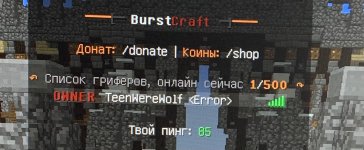Приложение
Как установить приложение на iOS
Смотрите видео ниже, чтобы узнать, как установить наш сайт в качестве веб-приложения на домашнем экране.
Примечание: This feature may not be available in some browsers.
Вы используете устаревший браузер. Этот и другие сайты могут отображаться в нём некорректно.
Вам необходимо обновить браузер или попробовать использовать другой.
Вам необходимо обновить браузер или попробовать использовать другой.
Как убрать ошибку в ТАБЕ
- Автор темы BGD
- Дата начала
Gronox
Пользователь
- Сообщения
- 69
- Решения
- 5
Больше инфы.
- Какой плагин на TAB?
- Конфиг TAB?
- Какие плейсхолдеры юзаешь?
- Плагин на кланы?
- Какой плагин на TAB?
- Конфиг TAB?
- Какие плейсхолдеры юзаешь?
- Плагин на кланы?
Вам необходимо зарегистрироваться для просмотра изображений-вложений
BGD
Пользователь
- Сообщения
- 70
Плагин стоит TitleManager в нем настраивал свой ТАБ, вот конфиг:
Плагин на кланы стоит AdvancedClans
############################################################
# +------------------------------------------------------+ #
# | Notes | #
# +------------------------------------------------------+ #
############################################################
# Config comment style borrowed from the Essentials config.
#
# If you want to use special characters (ASCII, UTF-8 characters) in the config, you need to save the file as UTF-8.
# - If you don't know how this is done, you can see the guide on the wiki:Авторизуйтесь для просмотра ссылок.
#
# Config errors, such as the plugin not loading or the config resetting can be fixed by ensuring that:
# - No tabs are present: YAML only allows spaces.
# - You have escaped all apostrophes or quotes in your text:
# - If you surround your text with apostrophes like this 'don't', double all of your apostrophes like this: 'don''t'
# - If you surround your text with quotes like this "Quote: "hello"", switch to apostrophes instead like this 'Quite: "hello"'.
#
# If you've got problems:
# - Join the Discord server here:Авторизуйтесь для просмотра ссылок.
# - Write a ticket on the Issue Tracker here:Авторизуйтесь для просмотра ссылок.
#
# Help with animations and scripts:
# - Go toАвторизуйтесь для просмотра ссылок.
#
# 1 second = 20 ticks
#
# For more information check:Авторизуйтесь для просмотра ссылок.
############################################################
# +------------------------------------------------------+ #
# | General | #
# +------------------------------------------------------+ #
############################################################
# Never change this value
config-version: 6
# Toggles debug mode, which prints additional information when the plugin does something.
debug: false
# Toggles whether or not all of the features of TitleManager will be toggled.
using-config: true
# Toggles whether or not all of the BungeeCord functionality will be toggled.
using-bungeecord: false
# (Feature only works on 1.7-1.8 Protocol Hack)
# Toggles whether or not 1.7 players will see actionbar messages when they're holding an item.
legacy-client-support: false
# Toggles whether or not the plugin should warn administrators if there's a new version out.
check-for-updates: true
# The locale used for some of the placeholders.
locale: en-US
############################################################
# +------------------------------------------------------+ #
# | Player List | #
# +------------------------------------------------------+ #
############################################################
# Sets the header and footer of the player list. (Shown when you hold the TAB key.)
player-list:
# Toggles this feature.
enabled: true
# Sets the header of the player list.
#
# Single line format.
# header: 'My header text'
#
# Multiple line format.
# header:
# - 'My first line'
# - 'My second line'
# - 'My third line'
header:
- ''
- '&6&l&m &8&l&m[ &r &f&lBurst&4&lCraft &8&l&m ]&6&l&m '
- '&r'
- '&r &6Донат: &f/donate &f| &6Коины: &f/shop &r '
- ''
- '&6↶ &7Список гриферов, онлайн сейчас &6&l%server_online%&f/&6&l%server_max_players% &6↷'
# Sets the footer of the player list.
#
# Single line format.
# footer: 'My footer text'
#
# Multiple line format.
# footer:
# - 'My first line'
# - 'My second line'
# - 'My third line'
footer:
- ''
- '&fТвой пинг: &a%player_ping%'
- '&r'
- '&6Группа вконтакте: &fvk.com/BurstCraft'
- '&6Сайт: &fburstcraft.ru'
############################################################
# +------------------------------------------------------+ #
# | Welcome Title | #
# +------------------------------------------------------+ #
############################################################
# Sets the title that is sent to the player when they join the server.
welcome-title:
# Toggles this feature.
enabled: true
# The title displayed at the very top of the scoreboard
# WARNING! (1.12 or below ONLY) The title must consist of 32 or less characters (this includes color codes)
title: '&f&lBurst&4&lCraft'
# The subtitle shown.
subtitle: '&fДобро пожаловать, &a%{player}&f!'
# The time it takes for the title to fade into the screen. (In ticks)
fade-in: 20
# The time it takes for the title to stay on the screen. (In ticks)
stay: 70
# The time it takes for the title to fade out of the screen. (In ticks)
fade-out: 20
# The message shown when the player joins the server for the first time.
first-join:
# The title shown.
title: '&f&lBurst&4&lCraft'
# The subtitle shown.
subtitle: '&fДобро пожаловать, &a%{player}&f!'
############################################################
# +------------------------------------------------------+ #
# | Welcome Actionbar | #
# +------------------------------------------------------+ #
############################################################
# Sets the actionbar that is sent to the player when they join the server.
welcome-actionbar:
# Toggles this feature.
enabled: false
# The title displayed at the very top of the scoreboard
# WARNING! (1.12 or below ONLY) The title must consist of 32 or less characters (this includes color codes)
title:
# The message shown when the player joins the server for the first time.
first-join: Welcome to My Server, this is your first time!
############################################################
# +------------------------------------------------------+ #
# | Placeholders | #
# +------------------------------------------------------+ #
############################################################
# Configures anything placeholder related.
placeholders:
# The format used by the balance placeholder.
number-format:
# Toggles this feature.
enabled: true
format: '#,###.##'
# The format used by the server-time placeholder.
# The format used can be found here:Авторизуйтесь для просмотра ссылок.
date-format: dd/MM/yyyy
############################################################
# +------------------------------------------------------+ #
# | Scoreboard | #
# +------------------------------------------------------+ #
############################################################
# Sets the scoreboard (sidebar) that is sent to the player
scoreboard:
# Toggles this feature.
enabled: true
# The title displayed at the very top of the scoreboard
# WARNING! (1.12 or below ONLY) The title must consist of 32 or less characters (this includes color codes)
title: '&f&l◀ &f&lBurst&4&lCraft &f&l▶'
# The lines of the scoreboard (Maximum of 15 lines allowed)
# Each line can only have 40 characters (this includes color codes)
# Each line must also be unique, a work around would be to put a color code at the end your line, to make it unique.
lines:
- '&r'
- '&6&lПРОФИЛЬ:'
- ' &b&l•&f Ник: &f&l%player_name%'
- ' &b&l•&f Префикс: &7&l%javascript_dreygz%'
- ' &b&l•&f Донат: &7&l%javascript_dreygz_donate%'
- ' &b&l•&f Клан: &f&l%javascript_clan_dreygz%'
- ' &d&l•&f Пинг: &f&l%player_ping% &d&l⇆'
- '&r&r&r'
- '&6&lСТАТИСТИКА:'
- ' &b&l•&f Убийств: &f&l%statistic_player_kills% &b&l⚔'
- ' &b&l•&f Смертей: &f&l%statistic_deaths% &b&l✝'
- ' &b&l•&f Баланс: &f&l%vault_eco_balance_fixed% &b&l₵'
- ' &b&l•&f Койны: &f&l%coins_amount%&b&l₭'
- ' &d&l•&f Наигранно: &f&l%statistic_hours_played%&d&lч'
- ' &a&l•&f Онлайн: &6&l%server_online%'
- '&r&r&r&r&r'
# A list of worlds that the Scoreboard should not be shown in.
disabled-worlds:
- my-disabled-world
- my-disabled-world-nether
############################################################
# +------------------------------------------------------+ #
# | Announcer | #
# +------------------------------------------------------+ #
############################################################
# Automatically send titles and/or actionbar messages to the players on the server.
announcer:
# Toggles this feature.
enabled: false
# The announcements
#
# The format:
#
# announcement-name:
# interval: 60 (Seconds, Default: 60)
# timings:
# fade-in: 20 (Ticks, Default: 20)
# stay: 40 (Ticks, Default: 40)
# fade-out: 20 (Ticks, Default: 20)
# titles:
# - 'First title' (The title sent)
# - 'Second titlenSecond subtitle' (The next title sent, this time using n to split the title and subtitle from each other)
# actionbar:
# - 'First actionbar' (The actionbar message sent)
# - 'The next actionbar sent' (The next actionbar message sent)
announcements:
my-announcement:
interval: 60
timings:
fade-in: 20
stay: 40
fade-out: 20
titles:
- '&aThis is the 1st title announcementn&aThis is the subtitle'
- '&bThis is the 2nd title announcementn&bThis is the subtitle'
actionbar:
- '&aThis is the 1st actionbar announcement'
- '&bThis is the 2nd actionbar announcement'
############################################################
# +------------------------------------------------------+ #
# | Bandwidth | #
# +------------------------------------------------------+ #
############################################################
# Configures all of the bandwidth saving options.
bandwidth:
# Prevents sending identical packets, lowering bandwidth (but might be more CPU intensive).
prevent-duplicate-packets: true
# The tick rate of the player list in milliseconds. (Lower = More bandwidth & CPU usage, Higher = Less bandwidth & CPU usage)
player-list-ms-per-tick: 50
# The tick rate of the scoreboard in milliseconds. (Lower = More bandwidth & CPU usage, Higher = Less bandwidth & CPU usage)
scoreboard-ms-per-tick: 50
############################################################
# +------------------------------------------------------+ #
# | Messages | #
# +------------------------------------------------------+ #
############################################################
# Configures all of the messages sent to the users.
messages:
# The message shown when a player doesn't have permission to run a command.
no-permission: '&cYou do not have permission to run that command!'
# The messages from the command /tm version
command-version:
description: Gives you the current running version of TitleManager
version: '&aThe server is running %version'
# The messages from the command /tm reload
command-reload:
description: Reloads TitleManager
reloaded: '&aTitleManager reloaded'
# The messages from the command /tm animations
command-animations:
description: Displays all loaded animations
format: '&aLoaded animations (&f%count&a): %animations'
separator: '&f, &a'
# The messages from the command /tm scripts
command-scripts:
description: Displays all loaded scripts
format: '&aLoaded scripts (&f%count&a): %scripts'
separator: '&f, &a'
# The messages from the command /tm broadcast
command-broadcast:
description: Broadcasts a title to the server
usage: <title>|<titlensubtitle>
title-sent: '&aYou have broadcasted the title "&r%title&a".'
subtitle-sent: '&aYou have broadcasted the subtitle "&r%subtitle&a".'
both-sent: '&aYou have broadcasted the titles "&r%title&a" "&r%subtitle&a".'
# The messages from the command /tm abroadcast
command-abroadcast:
description: Broadcasts an actionbar title to the server
usage: <title>
sent: '&aYou have broadcasted the actionbar title "&r%title&a".'
# The messages from the command /tm message
command-message:
description: Sends a title to the specified player
usage: <player> <title>|<titlensubtitle>
title-sent: '&aYou have sent %player the title "&r%title&a".'
subtitle-sent: '&aYou have sent %player the subtitle "&r%subtitle&a".'
both-sent: '&aYou have sent %player the titles "&r%title&a" "&r%subtitle&a".'
invalid-player: '&c%player is not a valid player.'
# The messages from the command /tm amessage
command-amessage:
description: Sends an actionbar title to the specified player
usage: <player> <title>
sent: '&aYou have sent %player the actionbar title "&r%title&a".'
invalid-player: '&c%player is not a valid player.'
# The messages from the command /tm scoreboard
command-scoreboard:
description: Toggles the scoreboard on or off.
usage: toggle
toggled-on: '&aYou have enabled your scoreboard.'
toggled-off: '&cYou have disabled your scoreboard.'
Объединено
Плагин на кланы стоит AdvancedClans
- Сообщения
- 919
- Решения
- 29
TitleManager
Поделиться: